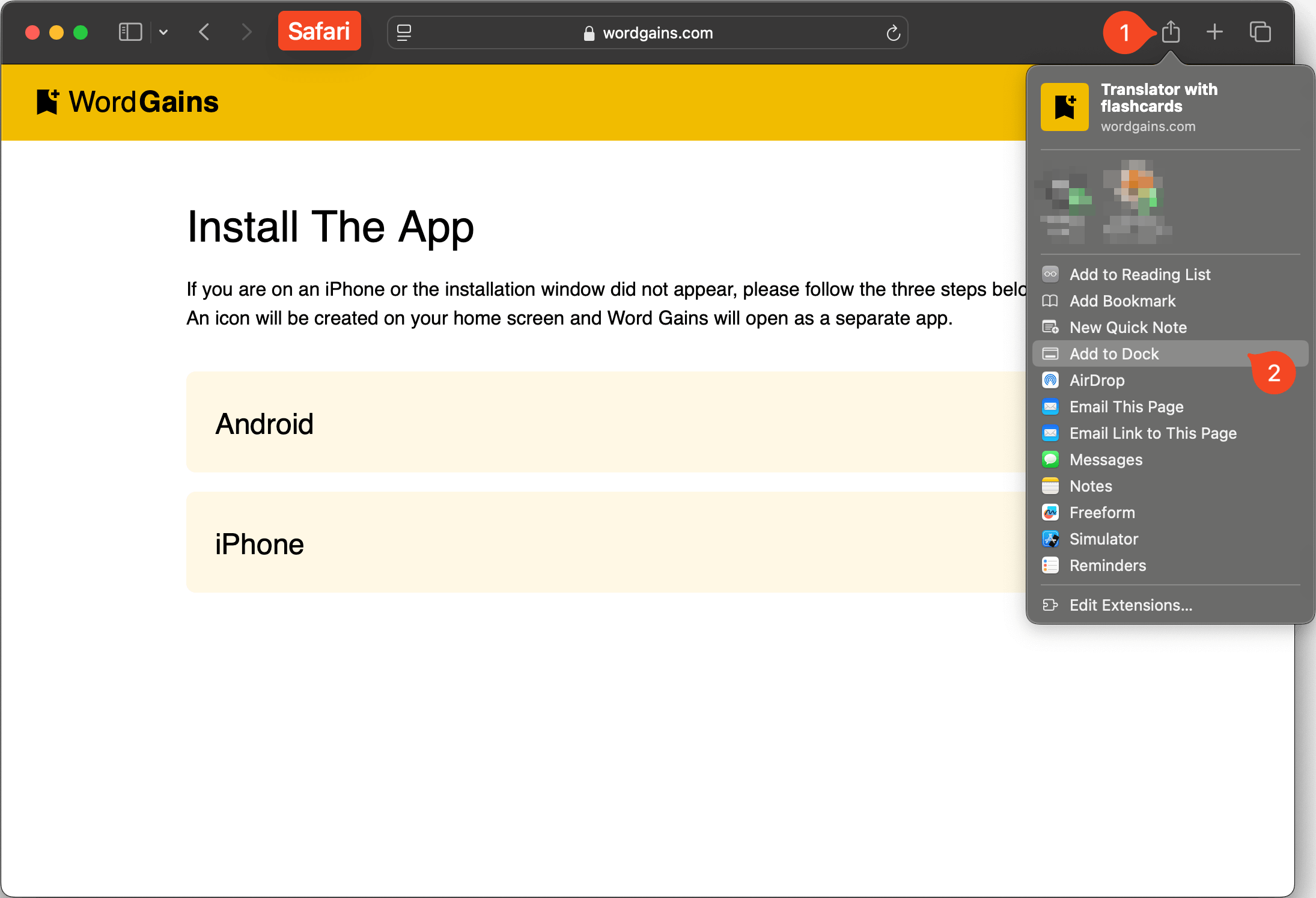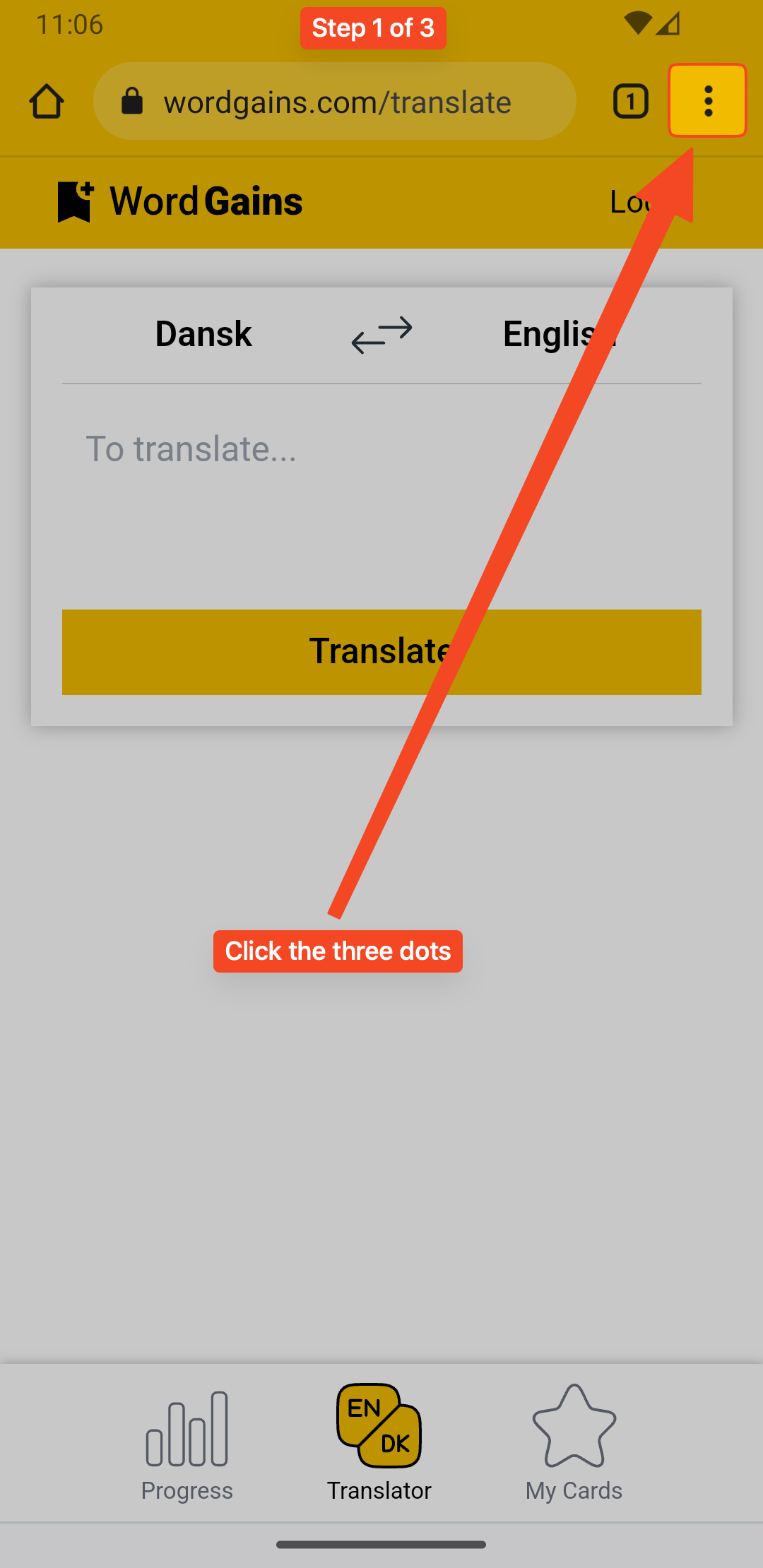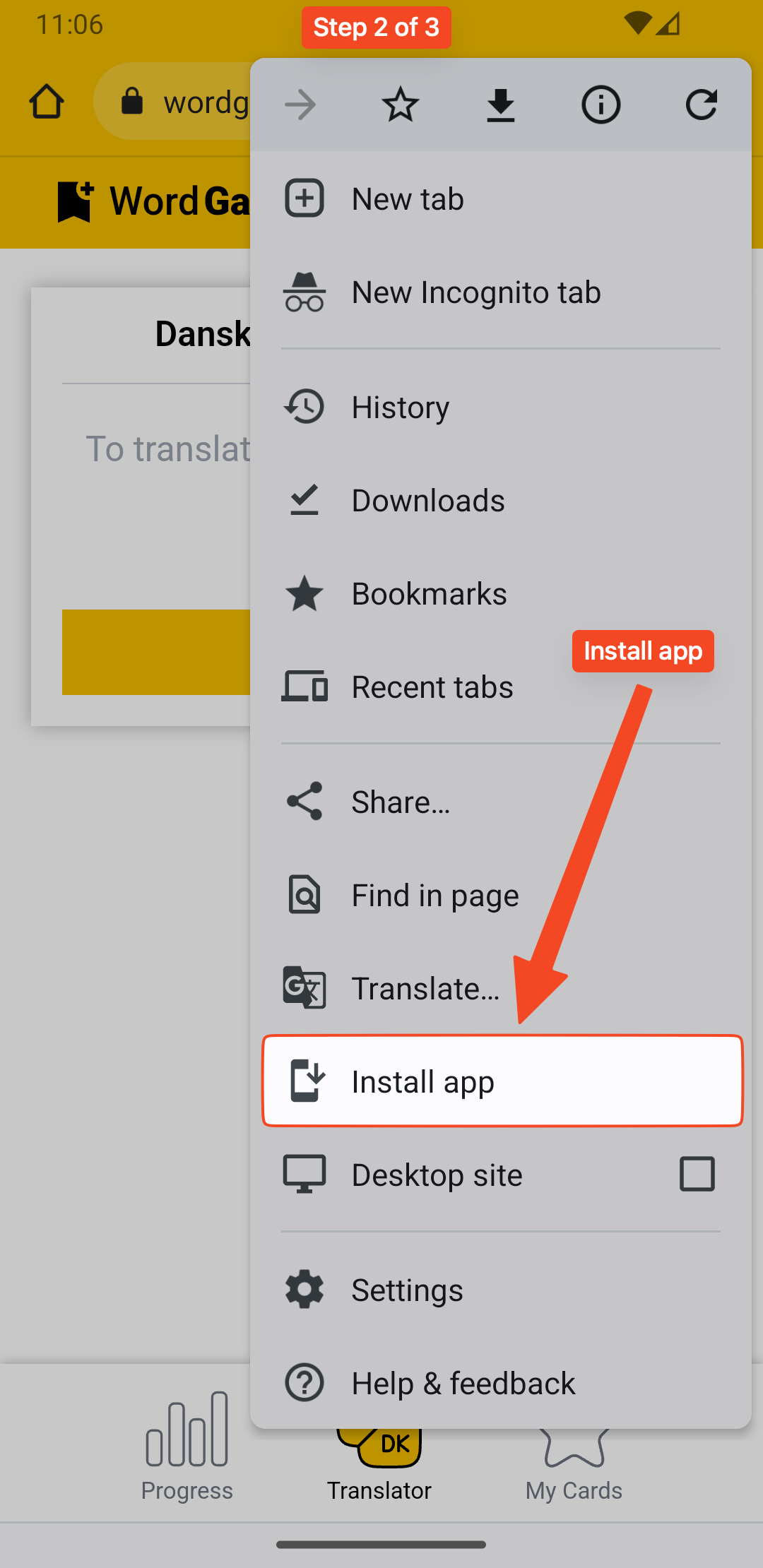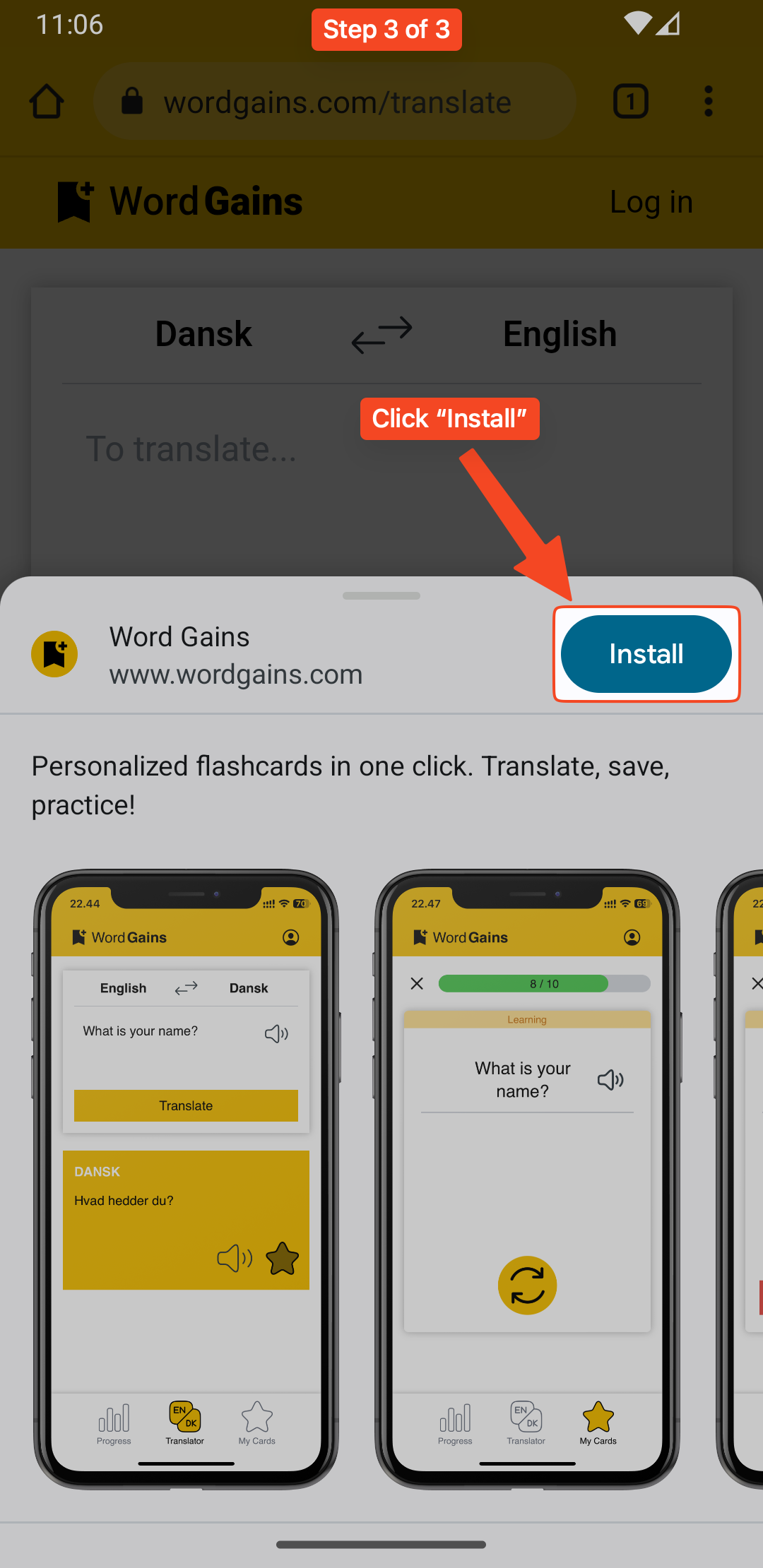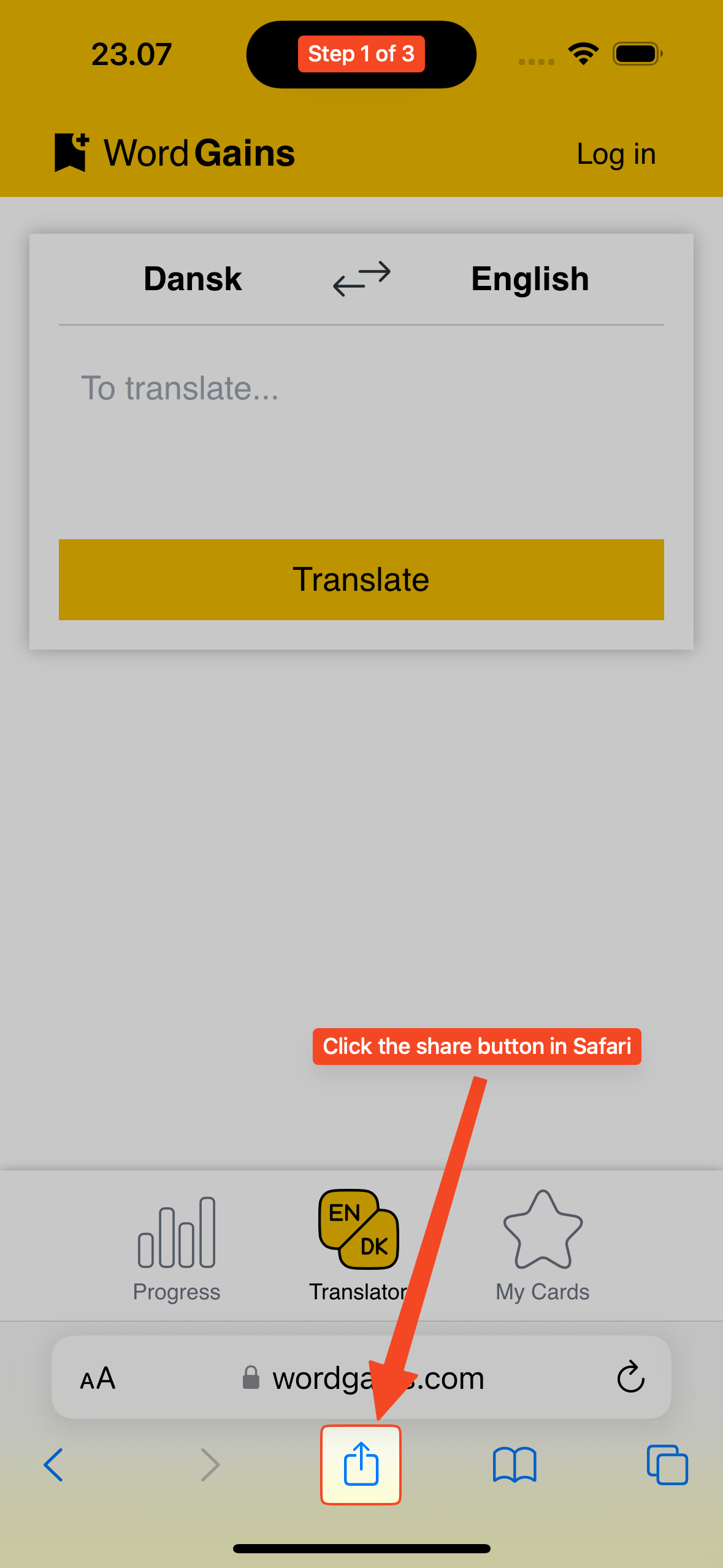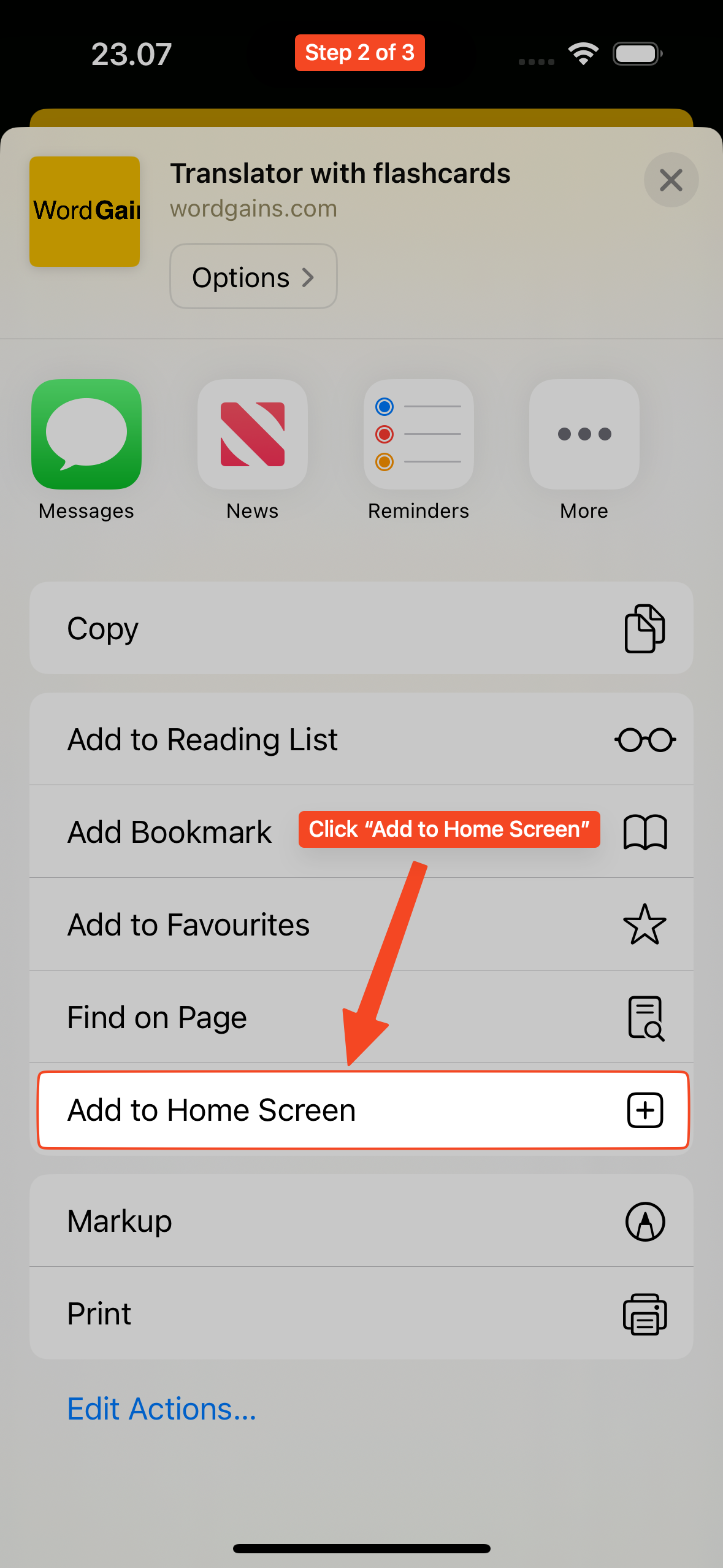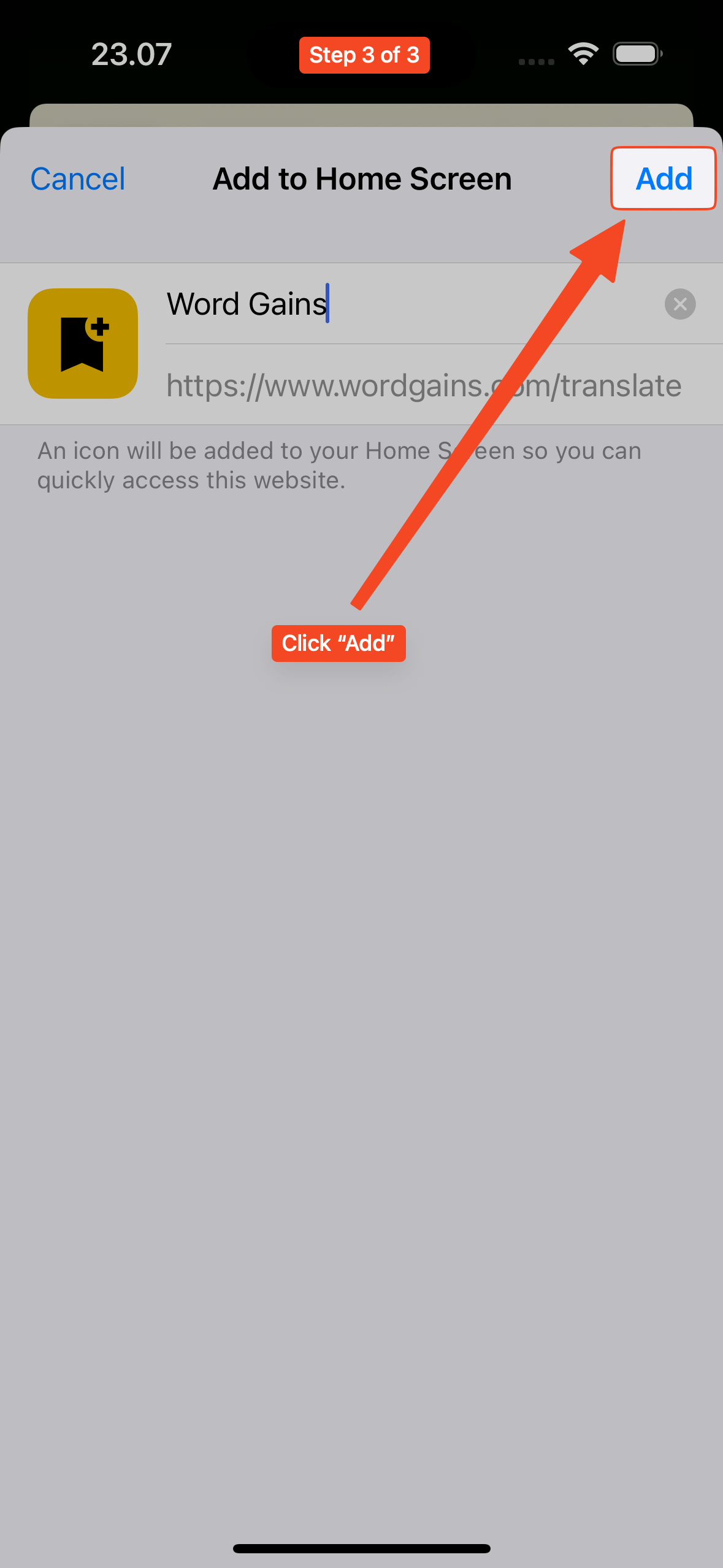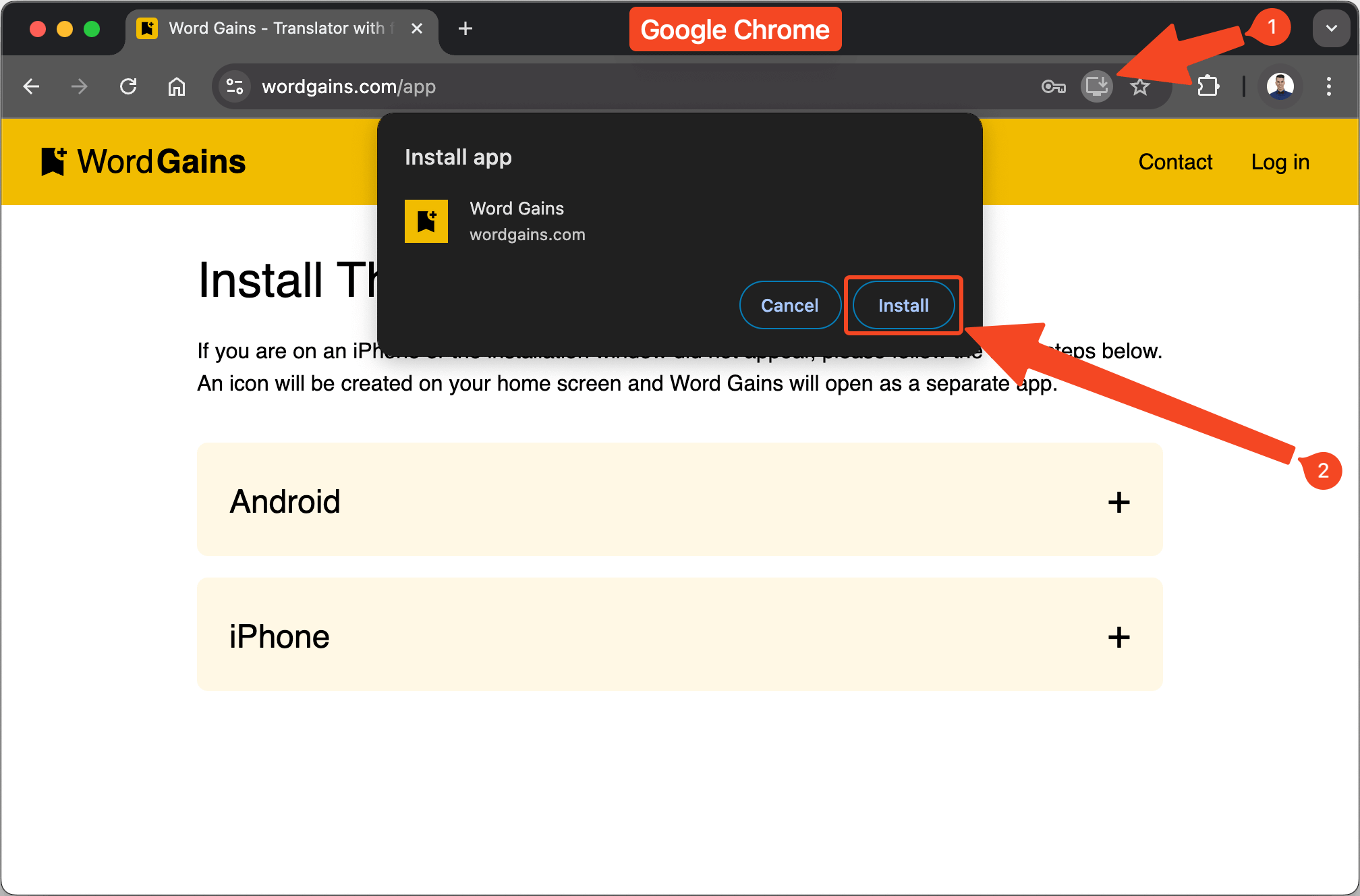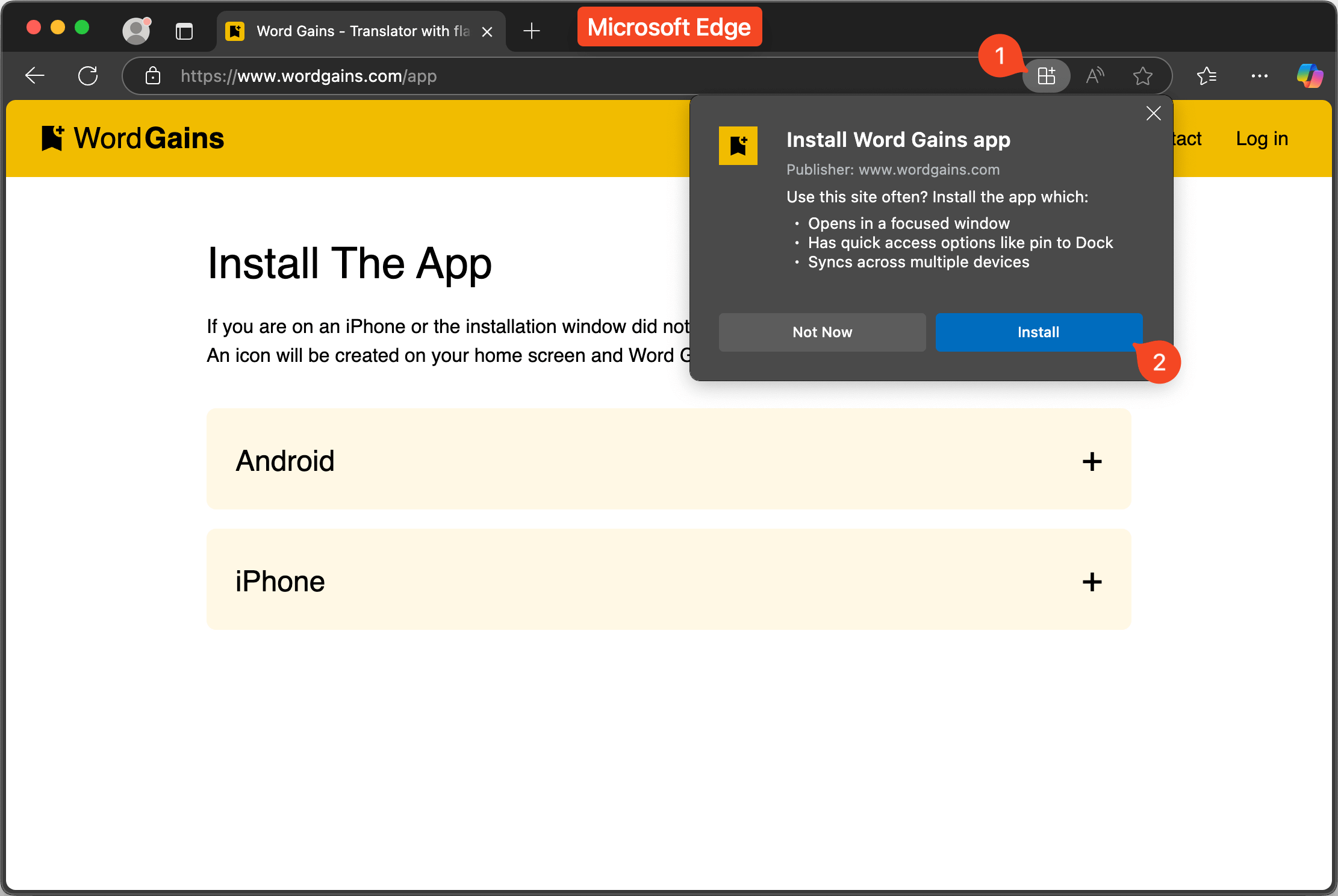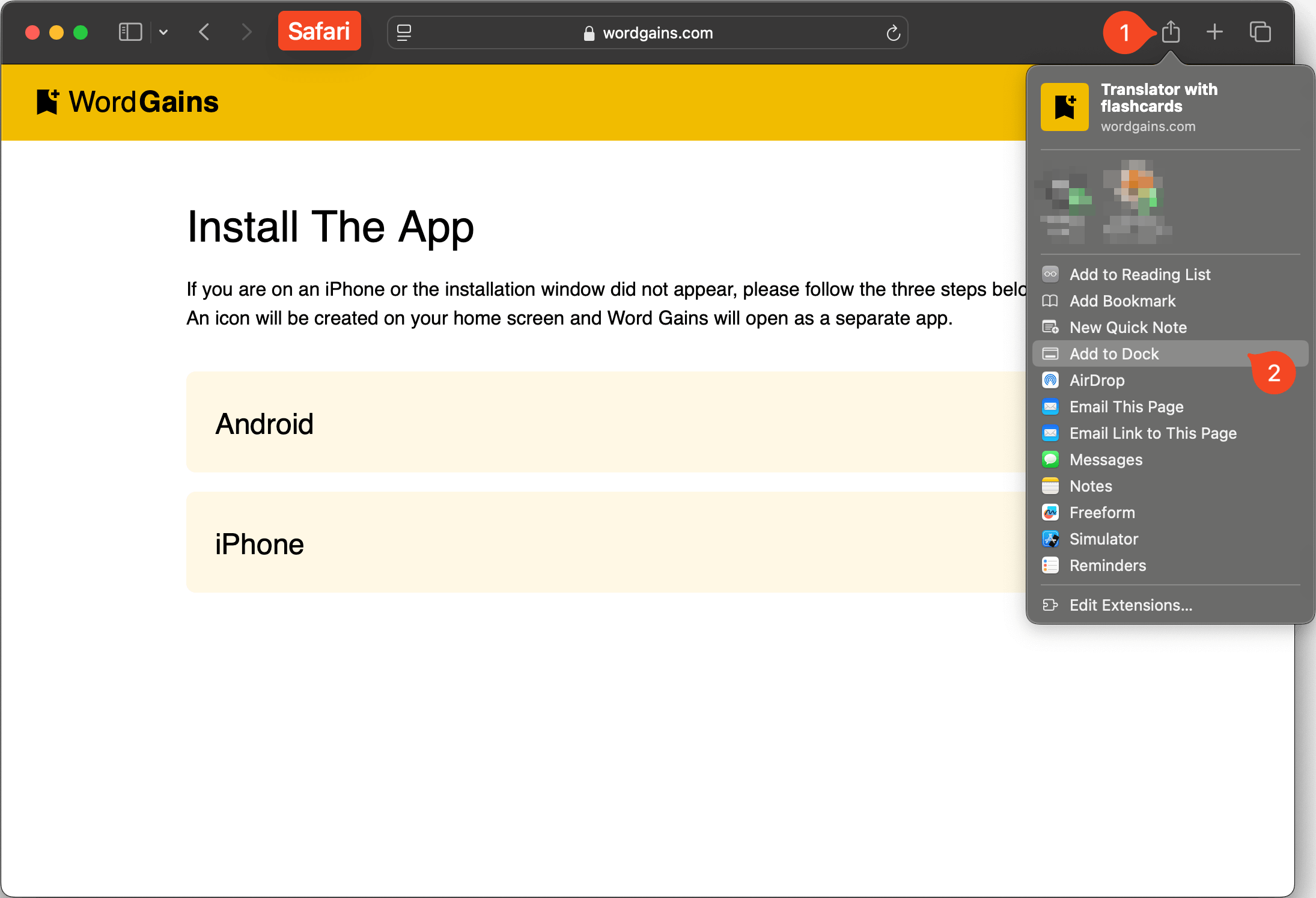Install The App
If the installation window did not appear automatically, please select your platform below and
follow the three steps. An icon will be created on your home screen and Word Gains will open
as a standalone app.
- 1. Visit this website in the Chrome browser.
- 2. Click "Install app".
- 3. Click "Install".
Note: Other browsers may also work, except the in-app browsers
that automatically open when you click a link in e.g. messenger. You need to open the link in
the actual browser.
- 1. Visit this website in the Safari browser and click the share
button.
- 2. Click "Add to Home Screen".
- 3. Click "Add".
Google Chrome
- 1. Click the installation button in the address bar.
- 2. Click "Install".
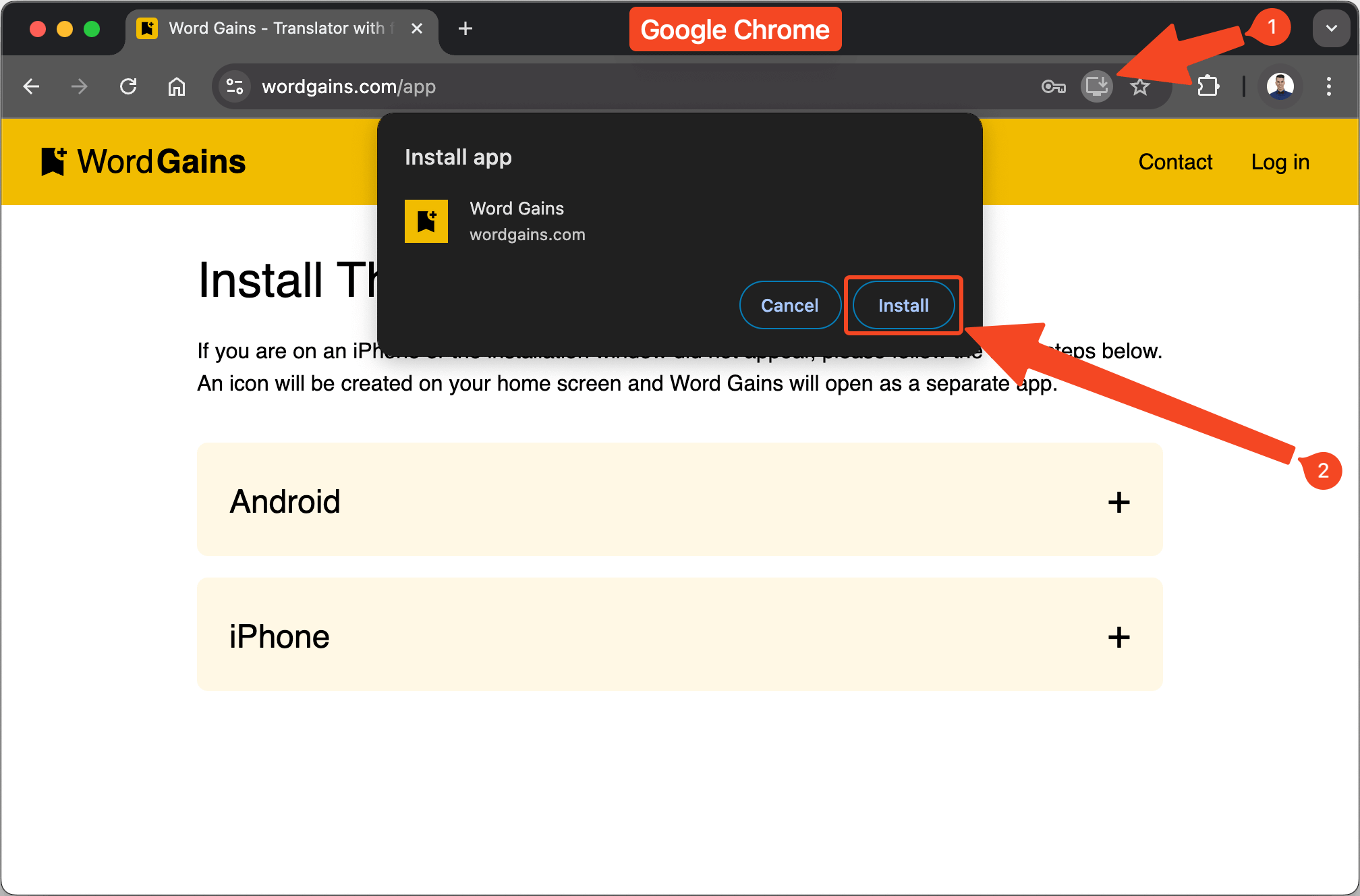
Microsoft Edge
- 1. Click the installation button in the address bar.
- 2. Click "Install".
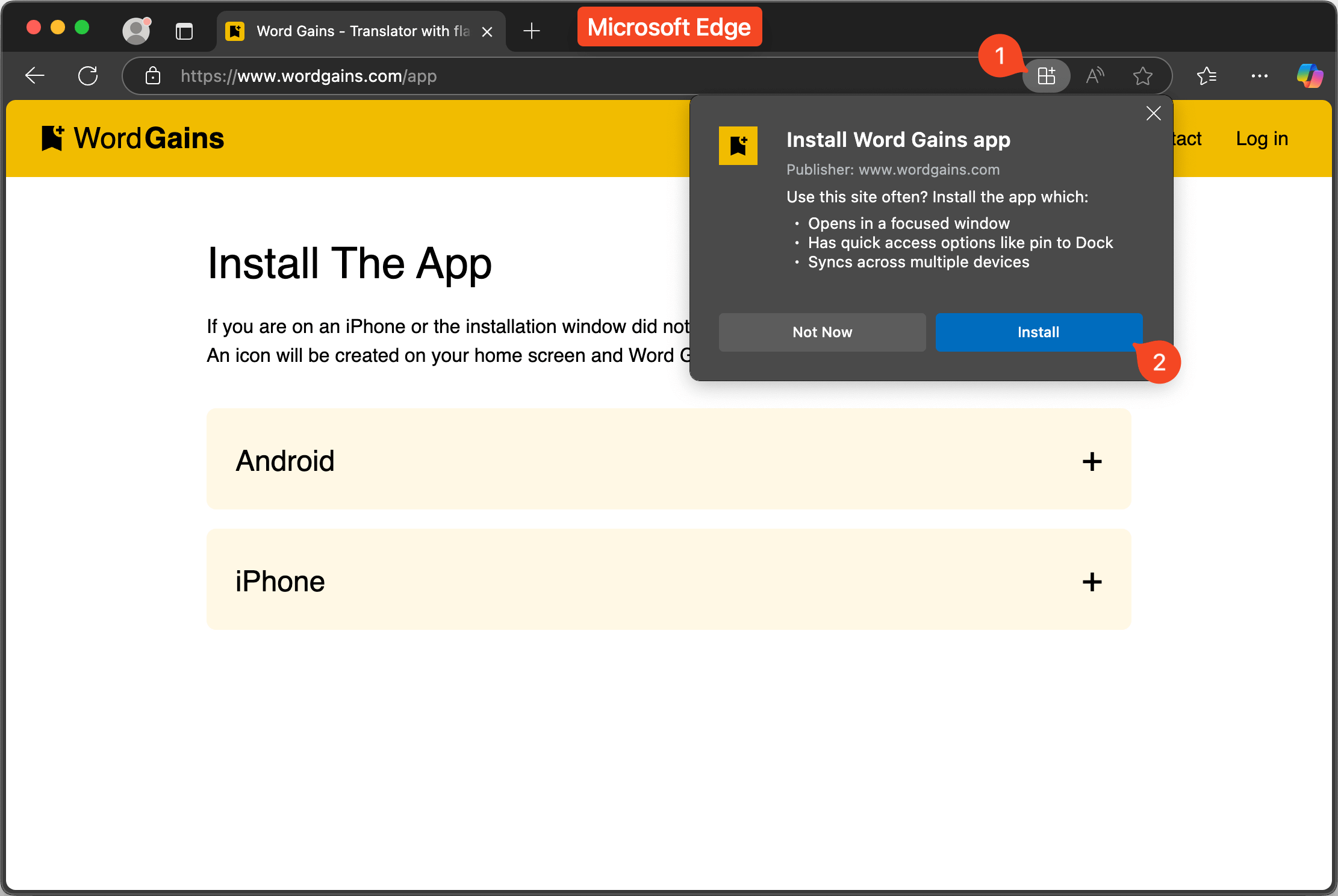
Safari
- 1. Click the share button in the top right corner.
- 2. Click "Add to Dock".
- 2. Click "Add".